Using Google Search Console for Enhancing Your SEO Strategy
The Google Search Console is a free tool crafted by Google for helping businesses in succeeding in the digital landscape. It helps in optimizing your website for a search engine and offers a plethora of valuable insights needed for crafting a stellar SEO strategy.
Google Search Console helps in identifying the problems with your website. For example, it notifies you about crawl errors such as the pages that Google cannot access on your website or a manual action such as Google penalizing your website for not following certain guidelines set by them. Additionally, you will be notified whether your website is mobile-friendly or not.
This makes Google Search Console an essential addition to your SEO arsenal. Although several people know its importance, few know how to use it. In this blog, we will be walking you through 7 ways of using Google Search Console for improving your SEO strategy.
1. Identify the keywords you are looking to rank for
Google Search Console produces a performance report that gives insights that can be used for crafting a sound SEO strategy for your business. One of the key indicators of performance is the keywords that you are looking to rank for. For seeing this, click on the “Queries” tab.
Then, click on the “Performance” tab and keep scrolling down for figuring out the keywords that your website is ranking for and every keyword that shows up whenever the users are searching for a product or service that you are offering. For example, if you are a SEO company offering content marketing services in India, then you will get the relevant keywords that show up whenever someone searches for products or services that you offer.
2. Thoroughly check the performance report
The performance report issued by Google Search Console looks a lot like the Google Analytics report. Apart from the keywords you are ranking for, it also shows the prospective customers’ search behavior and detailed insights on your ranking.
The goal of checking the performance report is looking for any red flags such as irrelevant keywords and pages that users will not click on. In this way, you will be optimizing those pages and enhancing the organic rank for your website. Additionally, you can see the effects made by the changes in due course of time since Google lets the users track data from the past 16 months. Thoroughly check this report and use it for getting more clicks, thereby, making your ranking better than it previously was.
3. Look at the status of the Index Coverage
The Index Coverage section from Google Search Console helps in showcasing the pages on your website that cannot be indexed. It shows the number of pages that have been currently indexed on your website and also notifies you when errors creep up while indexing. For most SEO experts, checking the Index Coverage status will take a few seconds since the coverage starts changing dynamically when SEO experts start uploading more content on their website.
Although the information that you get is brief, it is to the point and very useful. Some red flags that you can identify from this report are:
- Formatting or tagging changes that increase the number of indexing errors.
- An important reduction in the number of indexed pages devoid of indexing errors that are caused due to noindex pages or robots.txt not allowing the search engine crawlers to crawl and index them.
- SEO experts can now identify the pages that were previously considered visible but were not indexed by the search engines by using the Index Coverage option.
An indexing error will only take your IT department a day to solve. But, if you can specifically identify the pages that are causing these problems, then you make the job of the IT department easier. Another thing that you can do is keep on checking the report and continue when every single page has been indexed, listed, and reported healthy.
4. Optimize the meta descriptions and titles on pages that garner low clicks
Getting carried away when several complex metrics start popping up is easy when your SEO strategy starts expanding. However, you have to go on with growth in your mind and focus on improving your website. In this way, you will be saving your website and your business from missing out on the many golden opportunities that pass you by.
For example, start looking for the pages that garner low clicks but rank high on the leading search engines. This often happens with pages ranking high on the SERPs of search engines, but people rarely click on them.
This happens due to poorly optimized meta descriptions, titles, and other SEO elements on those pages. For stopping this from happening, look at the meta descriptions, titles, etc., and optimizing their content in the SEO plugin on the page. When more people start clicking on that page, your ranking will improve or at least prevent Google from dropping your rankings when people stop clicking on your website. It also helps in boosting your revenue.
5. Figure out if your website has been penalized or not
If your website has violated any guidelines set by Google, then it may be issued manual action by Google. This can result in your website getting removed from the index of the search engine. Usually, this happens when you buy backlinks, indulge in keyword cramming, publish low-quality content, or indulge in other black-hat SEO tactics.
When looking for the most comprehensive content marketing services in India, ask the SEO company to only use SEO tactics permitted by Google aka white-hat SEO tactics. Ask them if they can check for manual penalties against your website. With that being said, your website can be issued a manual penalty for things done to your website by other people, i.e., if your website is hacked, it can be removed from the index. This can also happen if your website is filled with misleading comments that compelled the users to redirect to different websites.
Hopefully, manual penalties will not pose serious problems but do check for them if your website traffic drops without any reason, and you don’t know the reason behind it.
6. Gauge the performance of your new website
After launching a new website, you will not have to handle a lot of data and get less traffic, but you can learn from the insights offered by Google Search Console. If your website is ranking higher on the SERPs of search engines, this implies that the keywords you used are working just fine. This will benefit your website in the long run and result in increased clicks and website traffic.
But if the curves are flattening and website traffic is hitting an all-time low, you must try improving your SEO strategy by using the insights that you get from the Google Search Console.
7. Monitor issues related to mobile viewing
This may seem like a taxing job, but monitoring mobile pages is necessary. You have to make sure the standard web elements are working effortlessly on the GPU of a mobile device. On the other hand, you don’t need to be told about the importance of having a mobile-friendly website. Therefore, optimize your website for mobile viewing so that you don’t lose out on reaching out to the wide audience that comes with mobile users.
According to statistics, there are more mobile users than desktop users, therefore, optimizing your website for easy mobile viewing is a necessity rather than just being the best practice worth following.
For making sure your website is mobile-friendly, go to “Mobile Usability” and check for any usability issues that are influencing the performance of your website. Make sure you monitor this page since this is the page that will garner the most website traffic.
Conclusion
Google Search Console is a robust and powerful tool that is available for free that can be used for enhancing your SEO strategy. Use the insights provided by the Google Search Console for crafting a sound and future-proof SEO strategy that can be modified on the go.

.png)
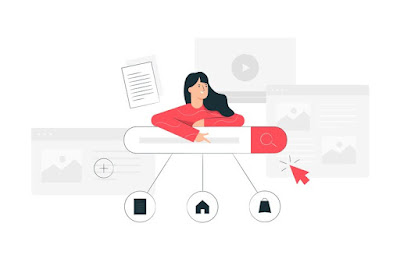
Comments
Post a Comment